
Table of Contents
Toggle1. INFORM YOUR HOST AND DO SOME RESEARCH on Hacked Website Repair
Of course, the first step is to notify the appropriate party. As soon as you discover that your website has been hacked, notify the person or organization who hosts it. In most cases, your web host will be able to resolve the issue far more effectively than you would. Furthermore, the hosting firm is likely to have several customers on the same server, so your host would want to check out their other customers’ sites to ensure they, too, were not hacked.
In addition, conduct your own research to find credible internet resources, useful forums, or online communities that can aid you.Finally, in this phase, if required, seek the advice of security professionals. Inquire about the firms that individuals in your field utilize. Seek references or someone with a well-established reputation. If you are dissatisfied with your initial host’s answer, attempt to find one who specializes in site recovery. It is always better to seek the advice of experts in the industry. Find folks who know what they’re doing if you want the work done well.
2. QUARANTINE THE SITE to Repair
The next step would be to disable your website. Remove it from service and isolate it until the issue is rectified. While your site will be unable to provide material to your users, bear in mind that the content is likely meaningless due to the site’s hacking. Point the DNS records for your website to a static page on a separate server that uses a 503 HTTP responsive code.
It is usually preferable to take your site down in order to execute administrative duties first and without interruption. Additionally, visitors to your site will not be presented with harmful malware or spam files. This prevents malware from infecting those users as well. If you don’t know how to do it, have your third-party host do it for you. Inform your host that you will need to toggle your site for testing reasons before pulling it down.
Be aware that a few various remedies are not as beneficial as they appear. Simply returning a 4xx or 5xx HTTP status code is insufficient to safeguard your visitors. Instead, a 503 status code indicates that your site is momentarily unavailable, but the answer should come from somewhere other than your own hacked server/site.
You should also properly examine your site’s user accounts. Many hackers will establish a new account; if this is the case, take note of the account names, delete them, but keep them on hand in case further research is required.
Finally, update all of your passwords for sites and accounts, including database access, system administration, content management accounts, and FTP logins. To guarantee that the hacker does not return and attempt again, make sure the new passwords are not merely minor variants of the old ones.

3. Verify Ownership of Your Hacked Site
You must also authenticate ownership of your site in the search console. “But it’s my website.” “Why do I have to confirm ownership?” It’s likely that the hacker has confirmed Hacked Website Repair ownership in the search console and interfered with the settings you’ve previously put up on your site. Only by establishing ownership and inspecting the damage can you ascertain the nature of the attack.
Sign in using the “Search Console” button. Click “Add a site” and enter the URL of your website. There are other verification techniques available, but the suggested method option on the verification page displays the approach Google believes will be best for you. If you chose a technique that needs access to your site, bring it back online. If you click “verify,” you will receive a notification stating that you are the confirmed owner. You can then take your site down for other purposes.
The following step is to confirm your ownership in your search console. Navigate to the main Search Console page by clicking on the “Search Console” icon. Locate your site and select “Manage site.” Click “Add or remove users” and go through the list of users and owners. If you notice one that you don’t recognize, write down the email address and then delete it. Examine the search console for any modifications made beneath the settings icon. If you notice any strange modifications, make a note of them and erase them.
4. HOW BAD IS THE ATTACK on Website?
The hack’s severity might vary on Hacked Website Repair. Examine the information in the Message Center and Security Issues in the Search Console, since this information can help you determine the scope of the assault. A hacker can attack your website in several ways:
- Disburse “spammy” content in order to reduce the quality and relevance of search results;
- Distribute malware
- Hack for purposes of phishing
Each form of hacking requires a different approach. Check the notifications in the Search Console to discover what sort of attack your site has received. You may have gotten Google alerts about phishing, spam, or malware. Under “Security Issues” in the Webmaster tools, you will also notice headers indicating the sort of hack you have encountered.
5. FILE SYSTEM DAMAGE ASSESSMENT
It is now time to conduct a more thorough inquiry. The hacker might have altered existing pages, written routines to show spam on clean pages, or left “backdoors” to allow the hacker to re-enter your site.
You may first establish whether files have been produced or modified by comparing them to a solid backup of your website. Check your access and server failures for any unusual behavior as well. Keep a watch out for unsuccessful login attempts and other anomalies. However, if the hacker has already updated the information for their own purposes, you may not discover anything here. Also, look for redirects in your configuration files. Check for too permissive folder and file permissions as well.
6. IDENTIFY YOUR VULNERABILITY
You may have several, and some may be easier to repair than others. Even if you locate one, don’t give up. Continue your search since, depending on the expertise of the hacker, there may be others.
Antivirus scanners will not be able to detect vulnerabilities on their own. You should also have a vulnerability scanner. Some potential weaknesses include:
- Weak or reused passwords
- Virus-infected administrator’s computer
- Permissive coding practices
- Out-of-date software
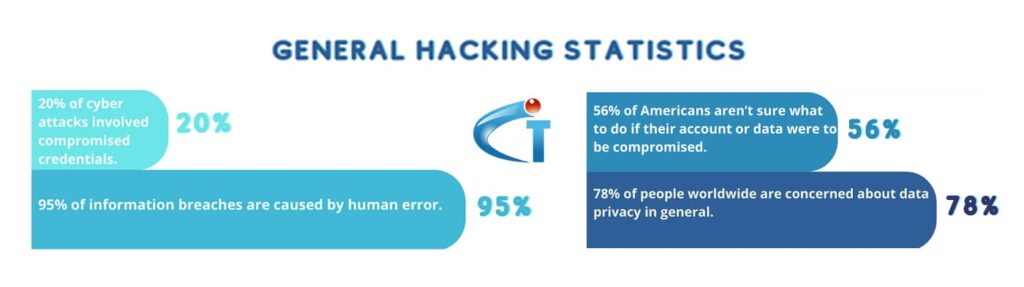
7. CLEAN AND MAINTAIN YOUR SITE
You must keep your site in good working order, just like everything else, and the easiest way to do so is by cleaning and maintaining it. Before Hacked Website Repair may happen, however, a few things must happen:
- Find resources to assist you while dealing with the loss of sensitive information. It is quite possible that private information has been stolen if you have been hit by phishers. Before you begin cleaning up the site, you should evaluate all of your commercial, legal, and regulatory duties with your retained information and files.
- If the hacker generated any new URLs, you must delete them. However, be cautious while removing pages. Remove any useful pages that the hacker just damaged. Remove just those that you never want to display in search results.
- You could also look into expedited processing by Google’s Fetch as Google feature in Search Console to submit these pages to Google’s index.
8. CLEAN YOUR SERVER
Start by restoring your backup file, but make sure it was generated before the site was hacked. Install any available program upgrades or updates, including operating system software. Examine the software you presently have on your server to determine what may be removed if necessary. Change the passwords for all accounts associated with the site one more time.
Nobody is flawless, and it is very likely that you are without a backup. That’s fine; there’s still hope. Even if your site is still compromised, make two backups of it right now. One will act as a “clone version” or disk image of your site, allowing you to restore content. The other backup will be a copy of your server’s file system. Then, on the new backup file system, clear the site’s content. Resolve any password vulnerabilities you discover. Remove any widgets or programs that are no longer in use and go to the next stage.
Make certain that you are performing a clean installation rather than an upgrade. You don’t want to leave any files behind Hacked Website Repair.
9. ARE WE DONE YET?
Before you slap yourself on the back and head out for a celebratory drink, be sure you can respond “yes” to the following questions:
- Did I take all the proper steps if the hacker walked away with users’ personal information?
- Is my site using the most current and securest software?
- Did I remove all unnecessary or unused applications or plug-ins?
- Did I get rid of all of the hacker’s content?
- Is my content restored safely?
- Is the root cause vulnerability that allowed this whole thing to happen resolved?
As previously noted, make sure you have a long-term maintenance strategy in place and remain watchful. Paying attention is just the wrong thing to do, and it will expose you to further attacks in the future. What are you waiting for if you responded yes to all of these questions? Bring that website back up!
10. REQUEST A REVIEW
Wait, you’re still not done? Not exactly. Your site may be operational again, but it must be assessed by Google before it can be unflagged. Before requesting a review, you must have completed all of the preceding procedures. When dealing with phishing, go to google.com/safebrowsing/report_error/ to seek a review. For spam or malware, go to the Security Issues report in the Search Console. Click to request a review, but you’ll need to offer further information to Google to let them know the site has been cleaned. Google will require this information before processing your review request.
Time to Get Hacked Website Repair
You must now await the processing of your reviews. How long this will take depending on the type of review. Malware reviews often take only a few days to complete before receiving a response. Due to the complexity of the procedure, spam hacking evaluations might take many weeks. Phishing evaluations often take one to two days to complete. If Google determines your Hacked Website Repair site to be clean following the assessment, all browser warnings and search results will be erased. If they do not, your search console will display a security problems report.
All systems are a go!
Check your site to see whether your request was successful. Is everything as it should be? Are your pages loading properly? If everything is in order, you may relax. However, it is critical that you keep your site updated and maintained. You don’t want to be caught in the same traps and hacked again.

Conclusion
If your website has been hacked, it is important to take action quickly to minimize the damage and protect your visitors. At IT Company, we offer professional Hacked Website Repair services to help you get your website back up and running quickly and securely.
Our team of experienced and certified security experts will work with you to identify the source of the hack, remove any malware or malicious code, and restore your website to its original state. We will also help you to implement security measures to prevent future hacks.
We understand that having your website hacked can be a stressful experience, but we are here to help you through it.
Contact us today to learn more about our hacked website repair services.