
Table of Contents
ToggleIntroduction
Did you know that over 90,000 WordPress sites are hacked every day, making up nearly 30% of all website hacks globally? Over 50% of WordPress sites are vulnerable due to outdated plugins or themes. If you’re among the affected, don’t panic.
IT Company’s comprehensive guide is here to help. We’ll walk you through the entire process of fixing a hacked website. From recognizing the signs of a hack to implementing crucial security measures and restoring your site, we’ve got you covered.
This guide is packed with practical tips and expert advice. Whether you’re a website owner, developer, or just curious about cybersecurity, you’ll find valuable insights here. Learn how to protect your site from future attacks and recover effectively. With our help, you can tackle WordPress hacks with confidence.
WordPress Security – The Backbone of Website Development
WordPress security is the foundation upon which website development is built. It safeguards your website against cyberattacks and guarantees that it will run without a hitch.
It is imperative that you place a high priority on security if you are the owner or creator of a website. WordPress websites are frequently targeted by hackers due to their widespread popularity.
Having a secure website protects both your data and the people that visit your website. It is possible to make a significant difference by doing straightforward actions such as installing security plugins, using robust passwords, and updating plugins.
It is also vital to perform backups regularly. Avoid waiting for an assault to take place. Take immediate steps to ensure the safety of your WordPress website. Both the well-being of your website and your sense of calm are dependent on it.
Understanding the Importance of Website Security
The protection of sensitive data and the preservation of visitor confidence are both dependent on the security of a website. Smooth operation of website is solely dependent on website protection and security.
Hacked websites not only cause you monetary loss and data breaches but it causes damage to your online reputation. For this reason, it is absolutely necessary to put in place the strictest and most advanced safety precautions.
Protect the reputation of your website and your digital presence, safeguard your digital data and maintain safety at any cost.
Following to these guidelines will assist you in maintaining a website that is trustworthy and shielded. Your success in the digital realm is dependent on it.
Overview of Common Security Threats for WordPress Websites
WordPress websites are susceptible to various security threats, including malware injections, brute force attacks, cross-site scripting (XSS), and outdated software vulnerabilities. Understanding these threats is crucial for effectively securing your website and mitigating potential risks.
Signs of a Hacked WordPress Website
Recognizing the signs of a hacked WordPress website is the first step in addressing a security breach. Here are some common indicators to look out for:
Unusual Website Behavior

Unexpected redirects, unauthorized changes to content, or the presence of unfamiliar pop-ups are all signs of a potential hack. Monitoring your website for any unusual behavior is essential for early detection.
Suspicious Files or Code Injections
Inspecting your website’s files for unfamiliar or malicious code is crucial. Hackers often inject malicious code into files to gain unauthorized access or disrupt the website’s functionality.
Google Blacklisting and Warnings
If Google has blacklisted your website or issued warnings about potential security risks when users try to access it, this is a clear indication of a security breach that needs immediate attention.
Immediate Steps to Take When Your WordPress Website is Hacked
Upon identifying signs of a hack, it’s crucial to take immediate action to mitigate the impact and restore the security of your website. Here are the initial steps to take:
1. Change All Passwords Immediately
It is very important to update and change your WordPress log in details and password that includes admin details, FTP accounts and another related services. Always use strong, unique passwords to enhance security.
Changing password ensures that any compromised details are no longer usable by attackers.
2. Scan Your Website for Malware
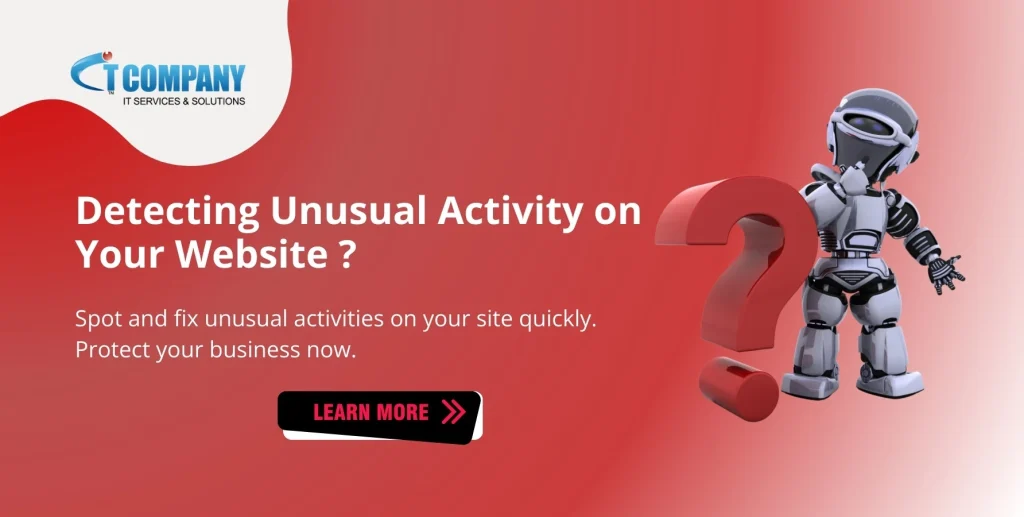
There are plenty of online tools and plugins to scan your site for malicious files and code injection detection. These tools not only identify files and suspicious activity, but they scan regularly to detect threats to prevent further damage.
IT Company- ISO 27001 certified can ensure that we repair your hacked website without causing further damage and restore your digital asset as it was before.
3. Remove Infected Files and Malware
Delete or clean any files identified as malicious. Replace them with clean versions from official sources or backups. Removing infected files is crucial to stopping the spread of malware and restoring site functionality and important for repairing a website.
4. Update WordPress, Themes, and Plugins
Ensure your WordPress installation, themes, and plugins are all updated to the latest versions. Updates often include security patches that protect against known
vulnerabilities. Keeping your software current reduces the risk of future attacks. ‘
It is very important to update your WordPress themes and plugins installation to update it to the latest versions. These updates often contain security patches
that protect it against unknown vulnerabilities.
5. Check User Accounts
Besides taking other necessary steps it’s also imperatively important to review all user accounts for unauthorized users. Remove any suspicious accounts immediately.
Ensuring only trusted users have access to your site helps. Make it sure that only trusted users have access to your site to contribute anything.
6. Restore from Backup
If you have a clean backup, consider restoring your site to a previous, uninfected state. Backups can save time and effort in recovering from a hack. Always ensure your backups are recent and complete.
7. Harden Your WordPress Security
Implement best security practices like using a security plugin, two-factor authentication, and disabling file edit option. For bots’ infections, it is imperative to add reCAPTCHA to your site. These practices can stop your WordPress site from malware infection and improve security.

8. Monitor Your Site Regularly
Setting up regular scans and monitoring the performance to detect any future breaches is an advance protection before it is too late. It is recommended to scan and update your WordPress website once a month at least as it allows prompt action and ensures long-term protection.

Conclusion
As it is evident that securing WordPress is essential to protect your data, maintenance of your online reputation, and insurance of smooth operations. By following these best practices,
you can effectively address and recover from a hack. However, prevention is always better than cure.
We recommend that you always prioritize security, use strong passwords, keep your software updated, and regularly monitor your site. For comprehensive protection, consider partnering
with an IT company – ISO 27001 certified. We offer specialized services for hacked website repair. Our experts will help you restore and protect your digital assets with precision and care.
Ready to fortify your website’s defenses? Explore our services and discover how we can help keep your WordPress site safe and secure at the most affordable prices and with free technical assistance. Stay tuned for our upcoming
articles for more insights and advanced security measures. Your website’s safety is our priority—let’s secure it together.